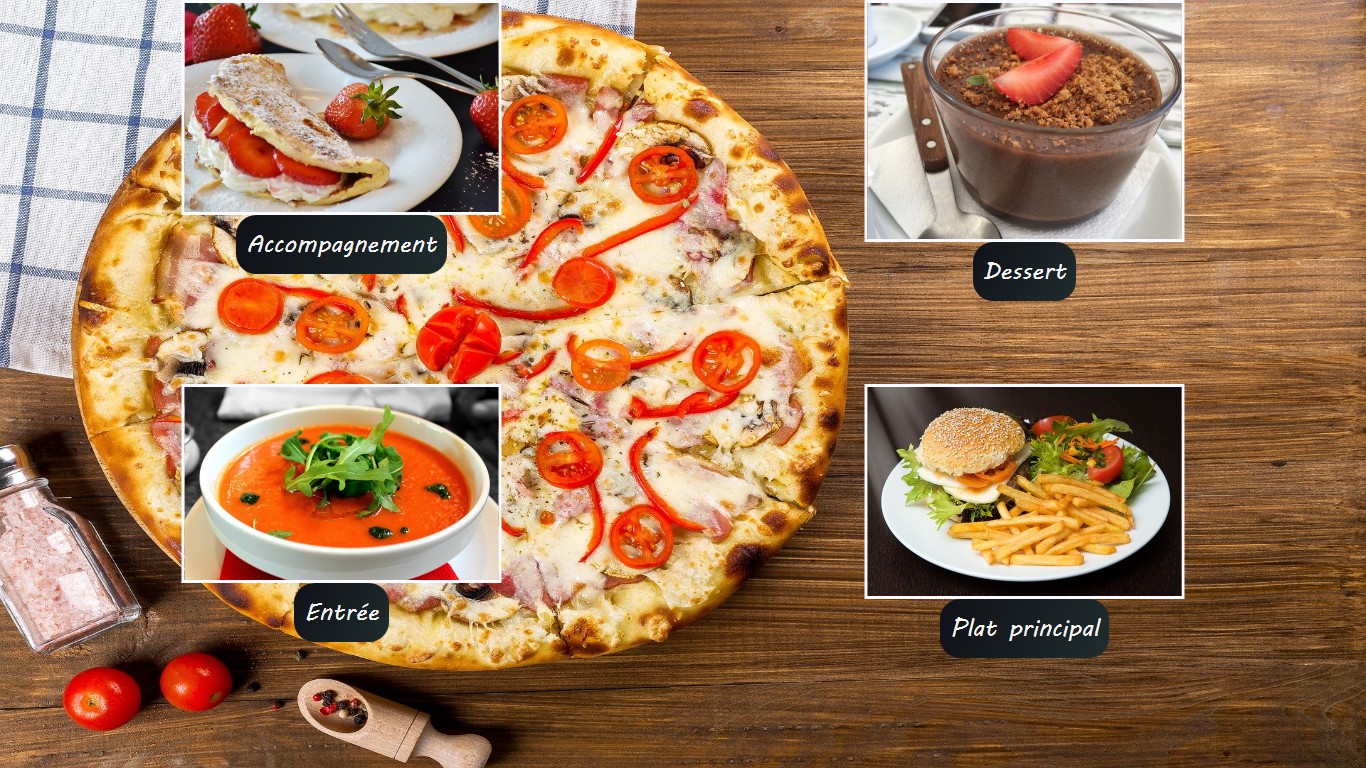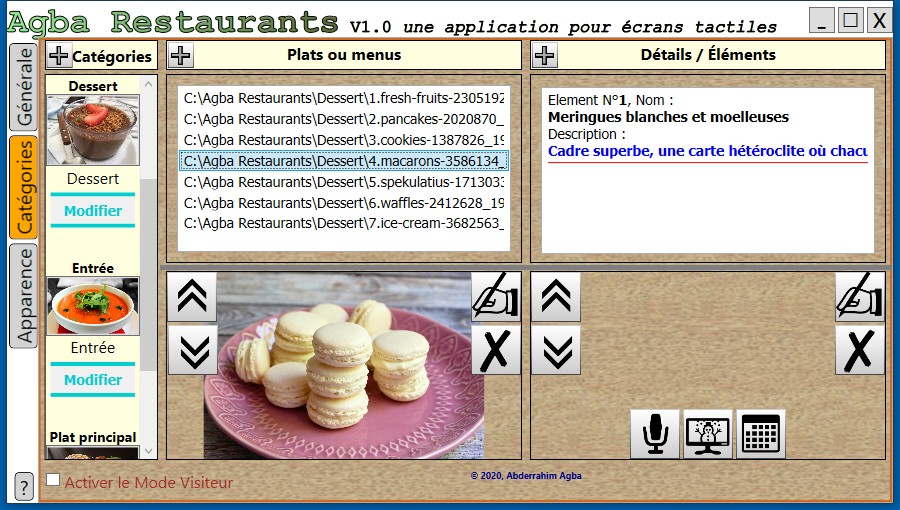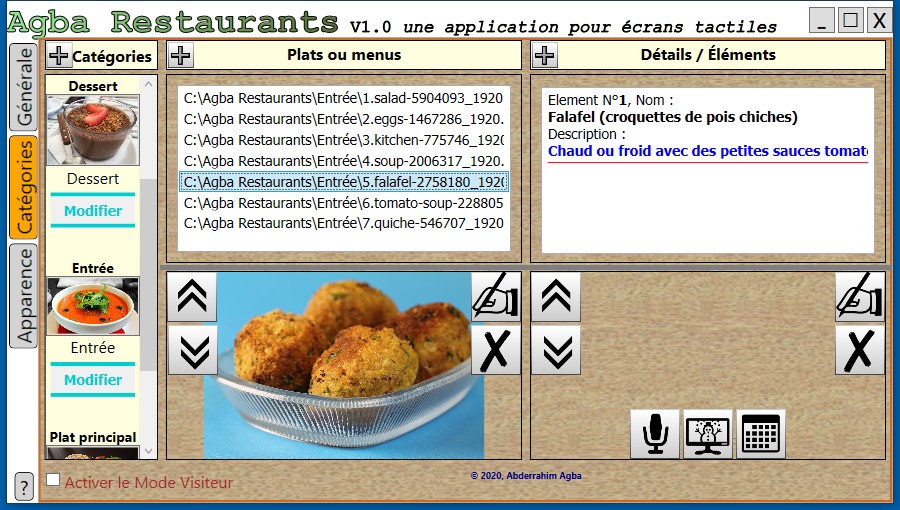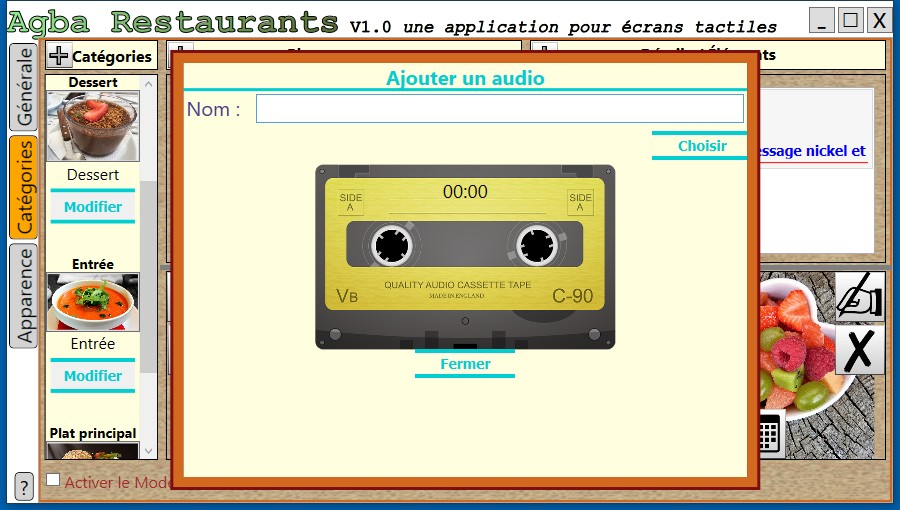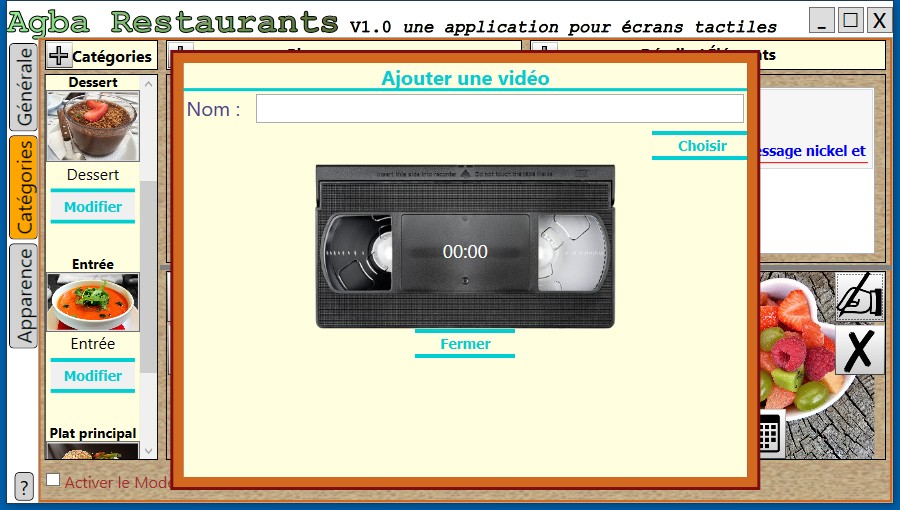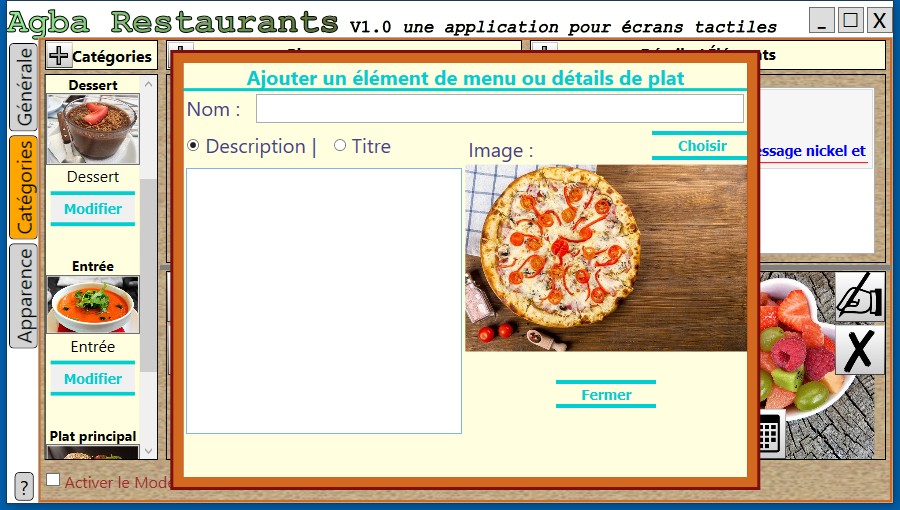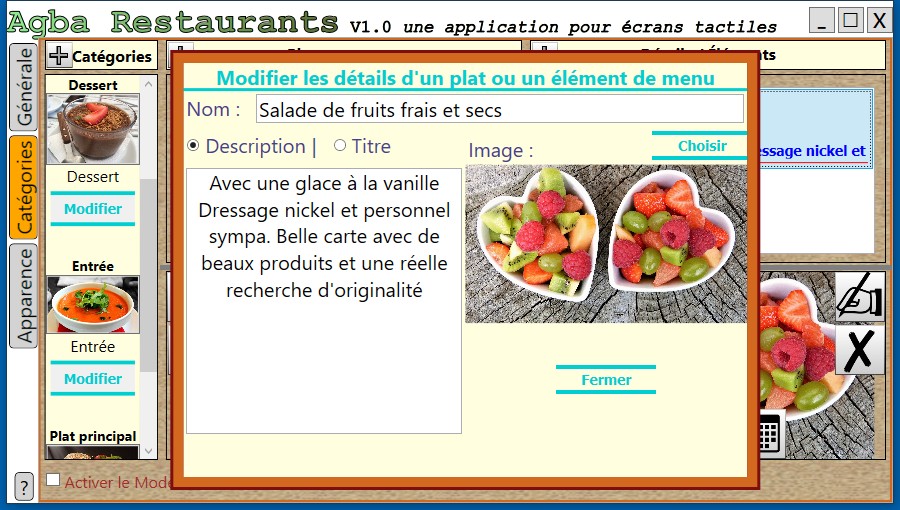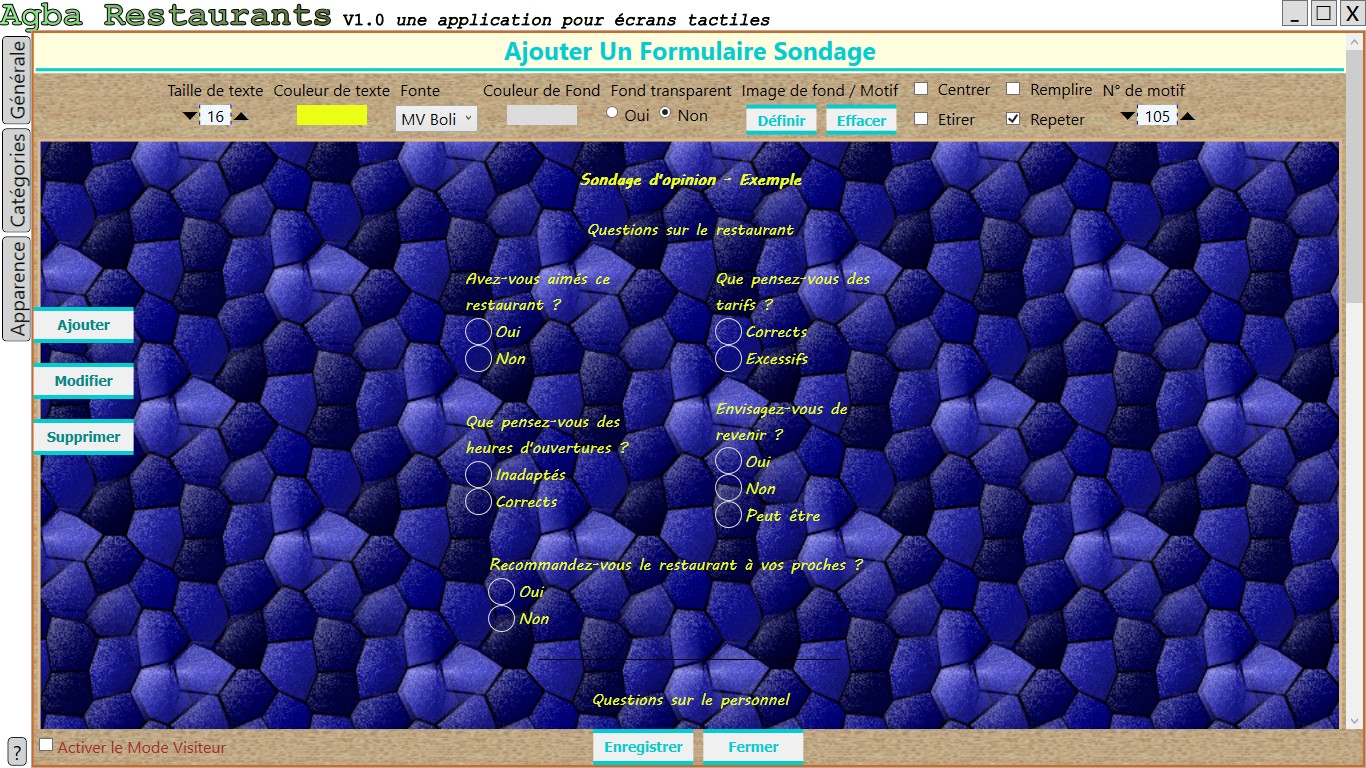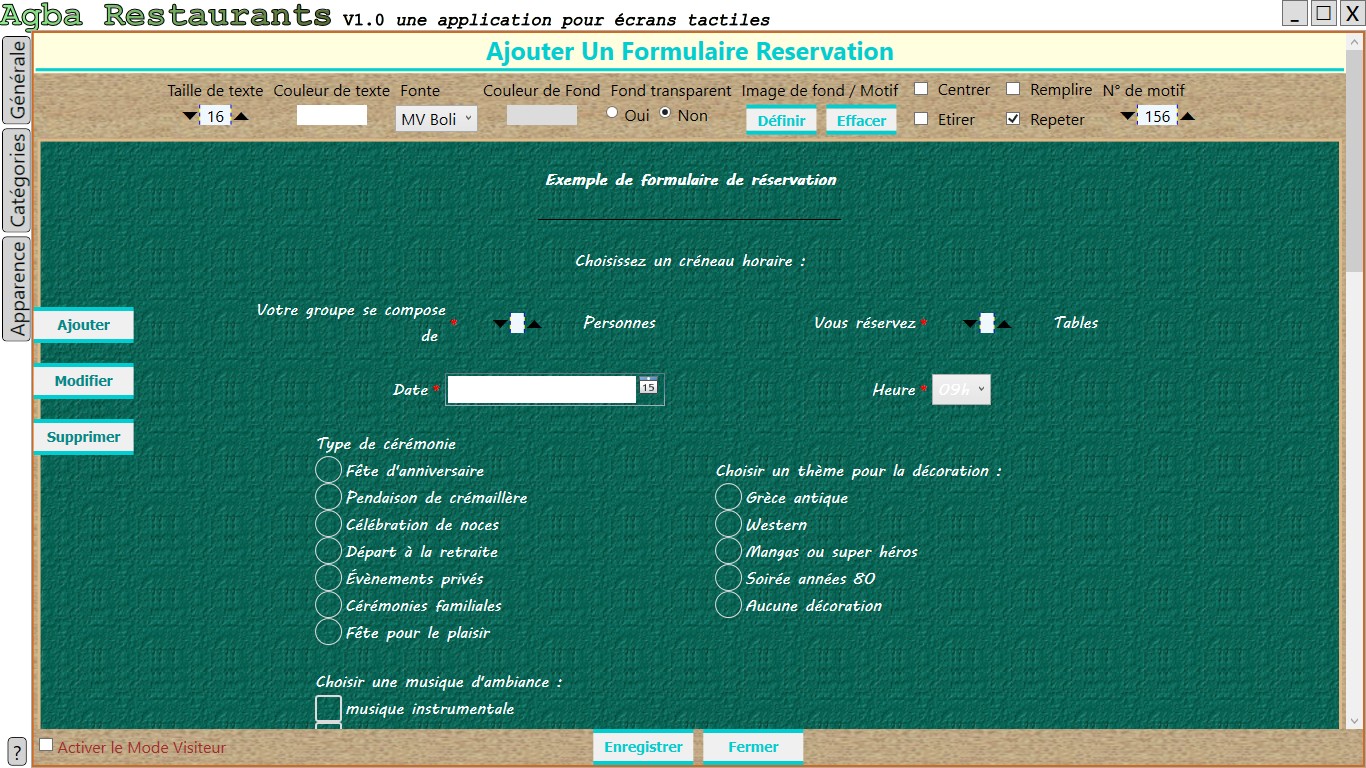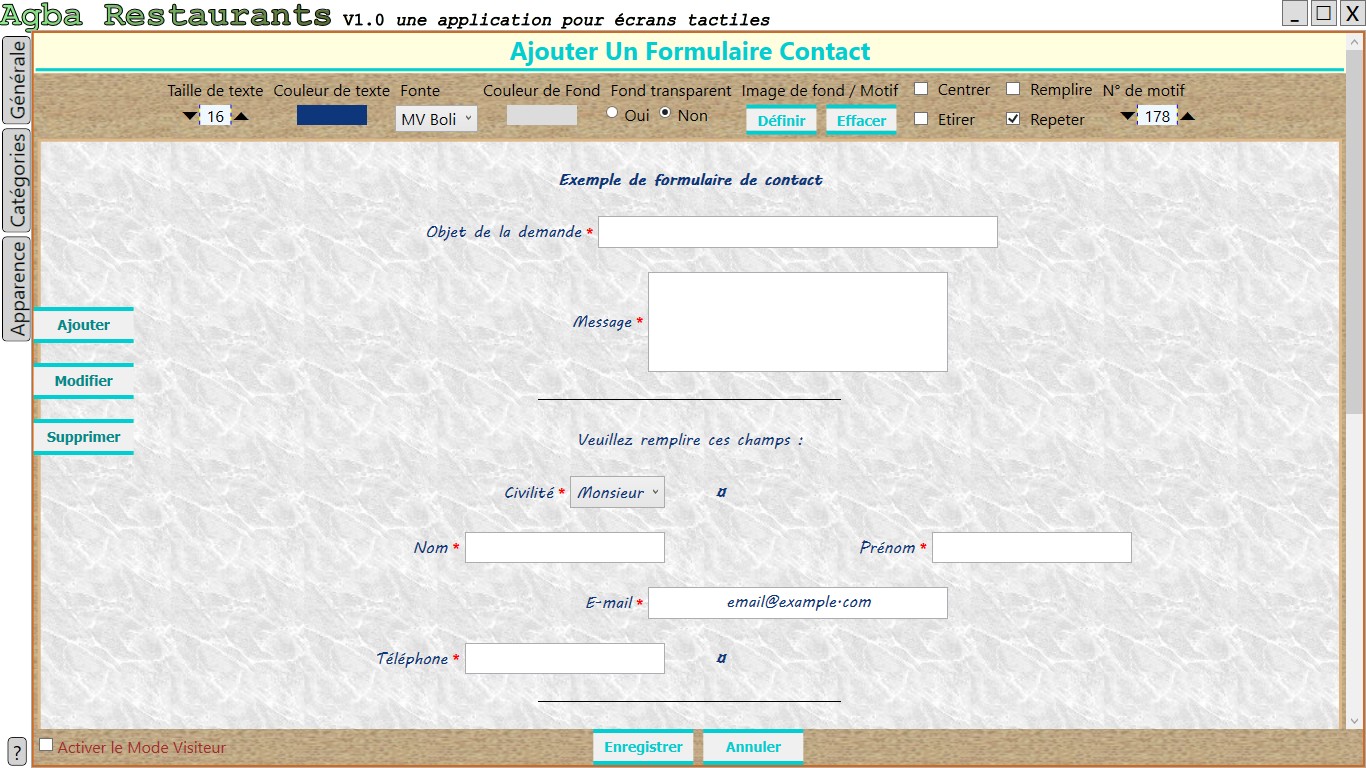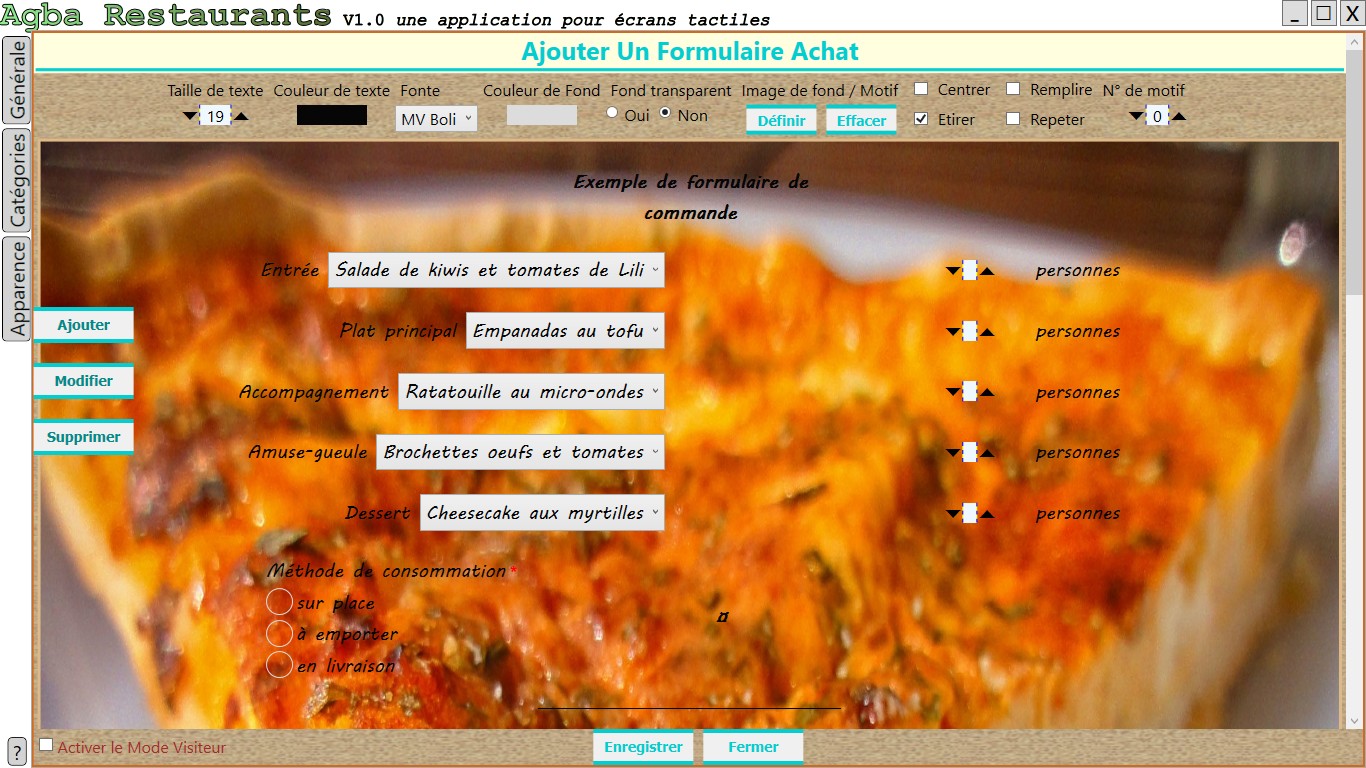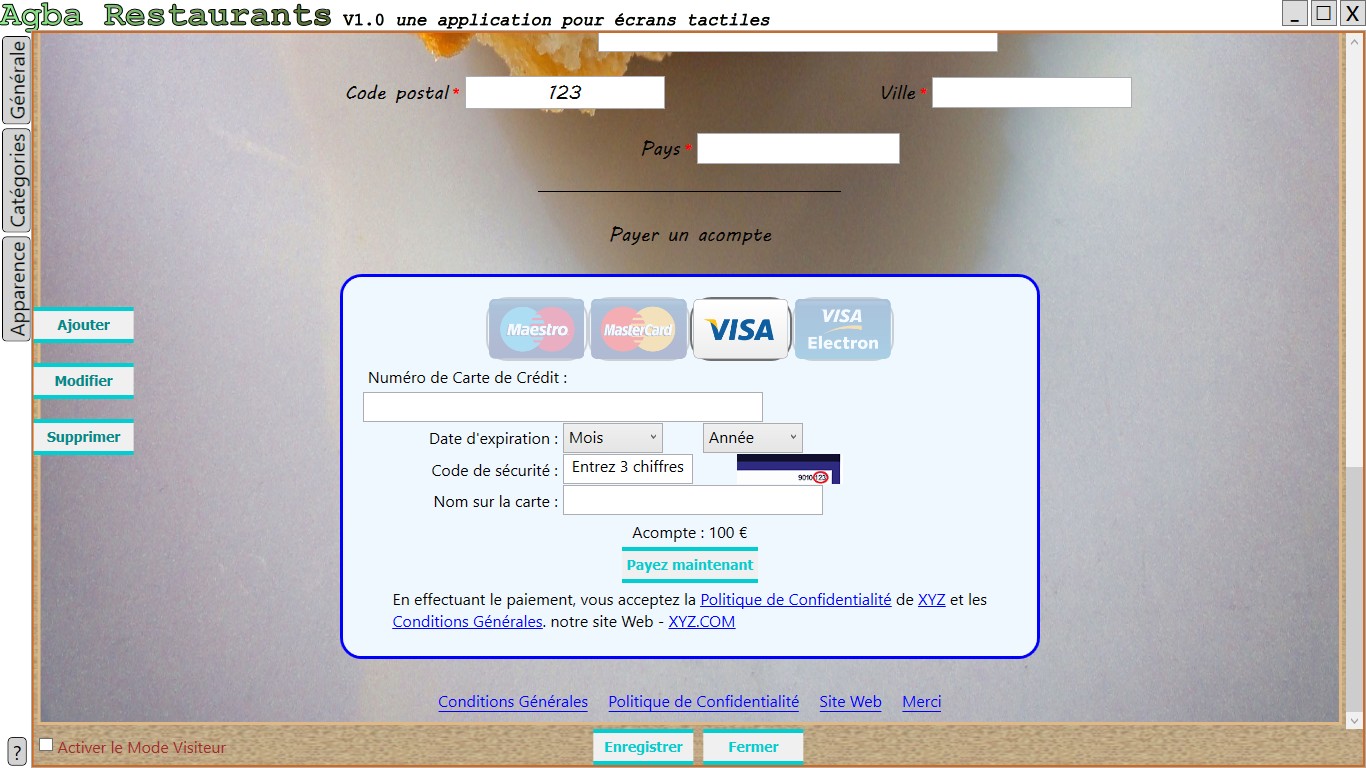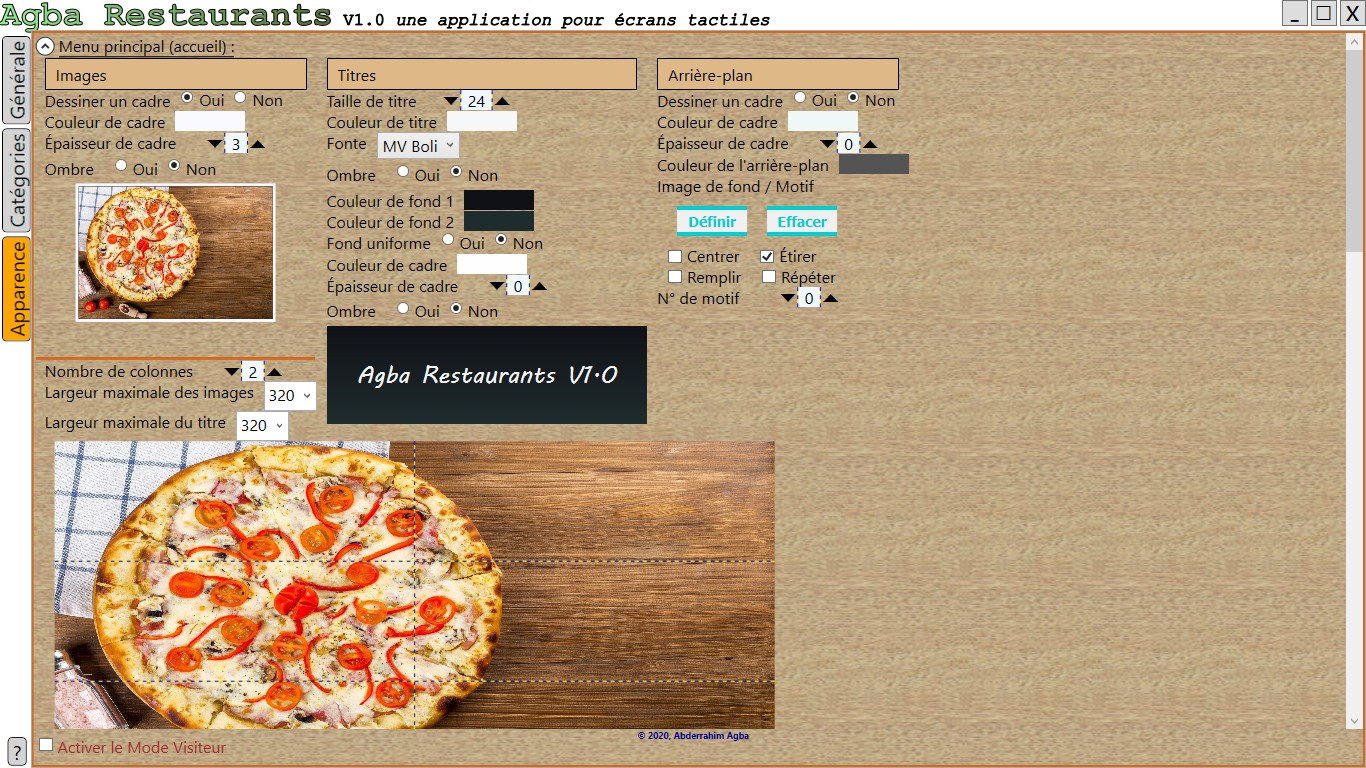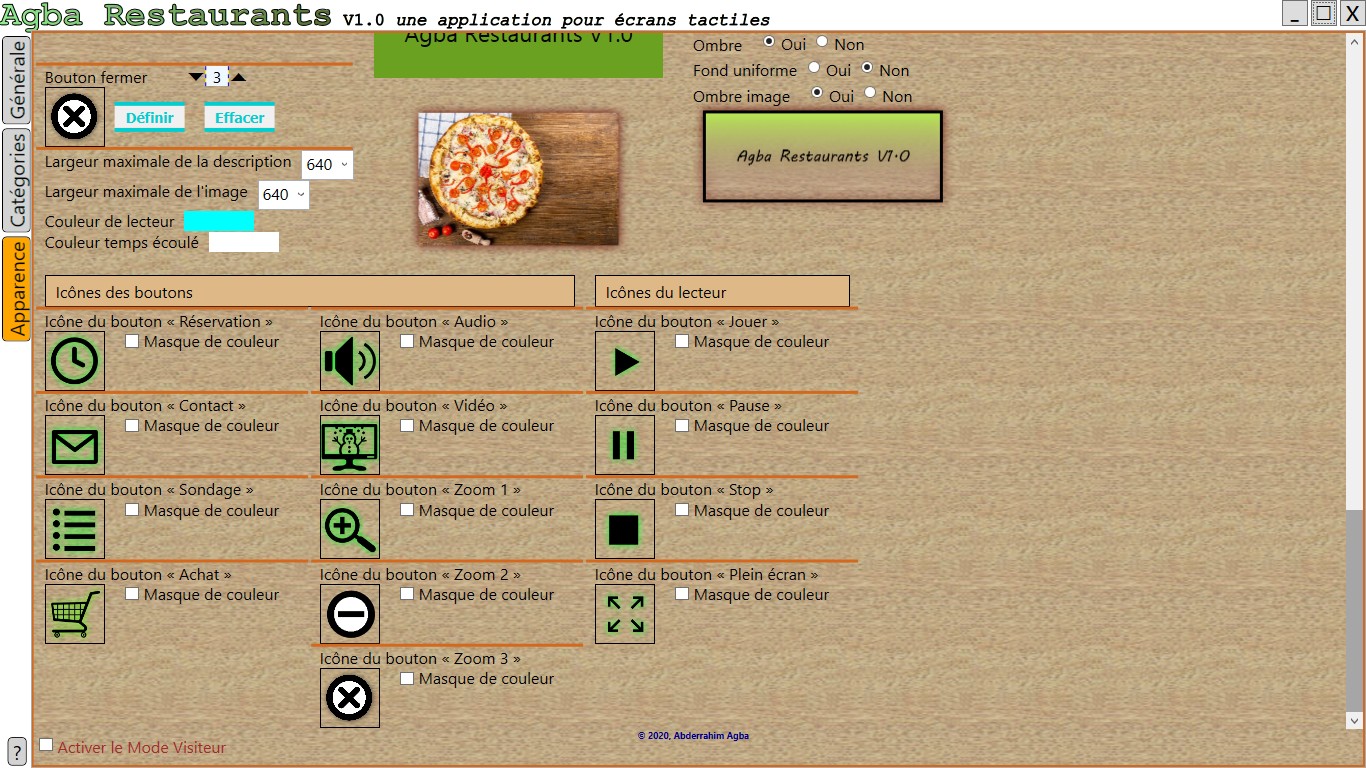Impress Your Guests!
Equip your restaurant with an interactive kiosk that impresses!
Agba Restaurants is an interactive kiosk specially designed for cafes and restaurants
The solution we offer is made up of a mini-PC and presentation software called Agba Restaurants
1 User License
of Agba Restaurants
of Agba Restaurants


1 Mini PC
Impress Your Guests!
The Agba-Restaurants interactive kiosk is :
A mini computer with Windows 10 on board and 4GB of RAM
A modern and pleasant touchscreen presentation software
The features of the software are as follows :
Create interactive menus via a simple and fast interface
Present the menus to your restaurant customers in videos and images
Record customer reservations*
Record customer feedback
Create and present satisfaction surveys to your customers
Protect your customer data with an encryption key
GDPR Compliant
* Reservations are not recorded in real time, you must manually retrieve orders with an encryption key
Presentation of the interactive kiosk
Agba-Restaurants is an interactive kiosk designed for cafes and restaurantsThe hardware of the Agba-Restaurants interactive kiosk is a mini PC with 4 GB RAM, powered by a Windows 10 operating system, this mini PC offers better performance in use

The touch screen is not provided.
Read the guide at the end of the article to know the characteristics of the screen you should buy
The Agba-Restaurants software which provides the software part of the Agba-Restaurants interactive kiosk was created with a view to strengthening the image of your cafe or restaurant with your customers while providing useful services to your customers
The list of services provided to your customers by the software is as follows:
- See and touch your dishes and menus on a touch screen
- See your gastronomic talent in videos and listen to your short audio presentations
- Save reservations
- Participate in surveys and complete satisfaction questionnaires
- Discreetly express an opinion on the quality of your restaurant in a private message that no one but you can read
- Loop your dishes and menus in automatic presentation mode
- See and touch your dishes and menus on a touch screen
- See your gastronomic talent in videos and listen to your short audio presentations
- Save reservations
- Participate in surveys and complete satisfaction questionnaires
- Discreetly express an opinion on the quality of your restaurant in a private message that no one but you can read
- Loop your dishes and menus in automatic presentation mode
Selling price : 340€ Net!!
Without subscription, without rental and without hidden charges!
Without subscription, without rental and without hidden charges!
Architecture
To enlarge an image, open it in a new tab!
The architecture of the software has been well thought out...
Your customer arrives on a welcome window where he can choose a type of dish or a group of menus, then he will see on his left a vertical list that he can scroll vertically with his finger, this list will allow him to select a dish or a menu.
Once the customer has made a choice, he will see the main image of the chosen object in the right pane, then in the middle of the screen pop-up windows will appear to show your customer the secondary images and videos. of the object he has chosen, he can then read the descriptions of the dishes and menus, watch their presentation or preparation videos and listen to their audio clips
Here are 4 examples of pop-up windows that may appear to your customer:
Your customer arrives on a welcome window where he can choose a type of dish or a group of menus, then he will see on his left a vertical list that he can scroll vertically with his finger, this list will allow him to select a dish or a menu.
Once the customer has made a choice, he will see the main image of the chosen object in the right pane, then in the middle of the screen pop-up windows will appear to show your customer the secondary images and videos. of the object he has chosen, he can then read the descriptions of the dishes and menus, watch their presentation or preparation videos and listen to their audio clips
Here are 4 examples of pop-up windows that may appear to your customer:
These pop-up windows are fully customizable, they can be transparent or in color
As you can see, customer can click on zoom button to enlarge a dish image
As you can see, customer can click on zoom button to enlarge a dish image
Your customers will be delighted to see your restaurant menu on a touch screen
Our solution does this beautifully!
1 Software + 1 Mini PC
Selling price : 340€ Net!!
Selling price : 340€ Net!!
Attention : We do not provide screens. You must obtain a touch screen commercially from 169€95
Our software works initially without a license, Your user license will be sent to you 25 days later
Our software works initially without a license, Your user license will be sent to you 25 days later
Configuration
Software configuration is intuitive, half of the configuration effort is done automatically by the program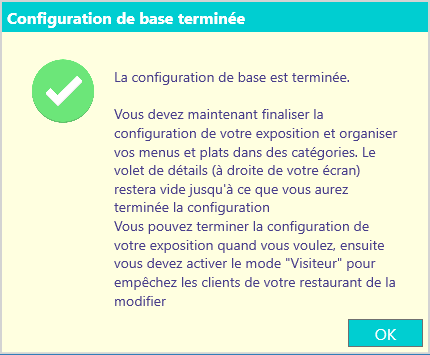
The other half of the configuration effort should be done through a simple and fast interface:
When the software starts, your dishes and menus, and your categories are automatically detected and imported.
You should then add the "items" or "details" of each dish and menu, because it is these "items" and "details" that will be presented to your customers in pop-up windows when your customers arrive on a main image of 'a dish or a menu
Guess the news...
Your customers have the ability to navigate horizontally between dishes and menus!
So you should add secondary images and videos (if you want) and you should add descriptions and change the titles of your dishes and menus categories
Here is an overview of the configuration screens that await you:
You should then add the "items" or "details" of each dish and menu, because it is these "items" and "details" that will be presented to your customers in pop-up windows when your customers arrive on a main image of 'a dish or a menu
Guess the news...
Your customers have the ability to navigate horizontally between dishes and menus!
So you should add secondary images and videos (if you want) and you should add descriptions and change the titles of your dishes and menus categories
Here is an overview of the configuration screens that await you:
Forms
You can create 4 types of forms:
- booking forms
- contact forms
- survey forms
- and purchase forms
When you use the "Add a form" command you have access to a powerful data collection form editor, with this editor you can add/modify a large number of data fields of different types: texts, numbers, dates , times, emails, telephones, drop-down lists, checkboxes, credit cards...etc- booking forms
- contact forms
- survey forms
- and purchase forms
The data that you can collect on your customers is fully encrypted with an encryption key that you will have to generate before any creation of forms, the GDPR law is strict in this respect
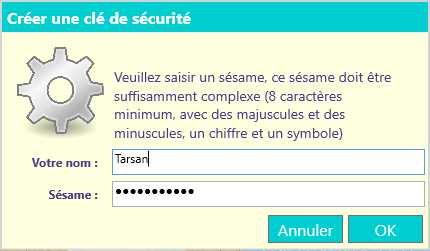
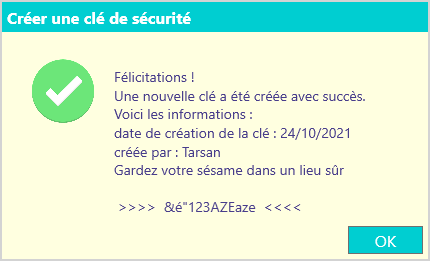
Put your encryption key in a safe place, if you lose it we cannot help you!
Your customers' data is thus protected and you are in control of the data you collect.
You are considered under the law as a "data responsible person" our software, if you configure it correctly, helps you to fulfill three of your responsibilities:
This software has its own virtual keyboard to allow your customers to enter their information securely
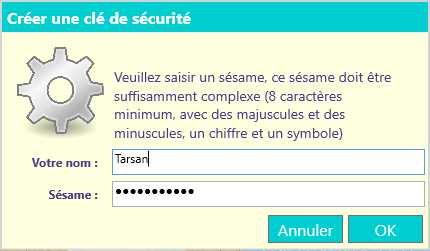
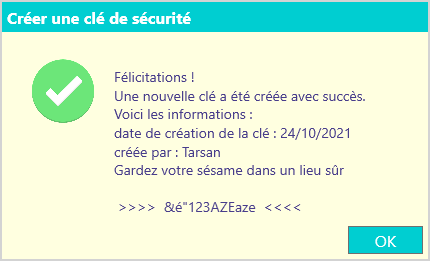
Put your encryption key in a safe place, if you lose it we cannot help you!
Your customers' data is thus protected and you are in control of the data you collect.
You are considered under the law as a "data responsible person" our software, if you configure it correctly, helps you to fulfill three of your responsibilities:
1 - Collect people's consent using a checkbox
2 - Inform people of their rights (you must write a text to inform them)
3 - Securing people's data with an encryption method
But your field of responsibilities is broader, to know your other responsibilities we advise you to read the CNIL website2 - Inform people of their rights (you must write a text to inform them)
3 - Securing people's data with an encryption method
This software has its own virtual keyboard to allow your customers to enter their information securely
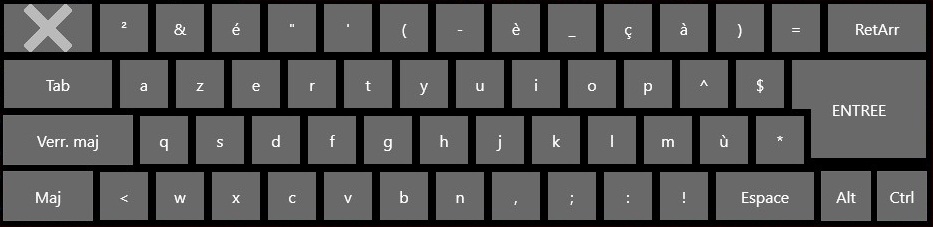
Personalization
You can modify the behavior of the software as you please, You can...
- control window opening delay
- set a period of inactivity for the software to spontaneously return to the home screen
- control the number of columns and the width of the constituent elements of the home screen
You can also activate a "Presentation" mode to automatically play your dishes and menus to your customers, when a customer touches the screen the presentation mode is instantly stopped- set a period of inactivity for the software to spontaneously return to the home screen
- control the number of columns and the width of the constituent elements of the home screen
We have taken the customization of the software to the extreme...
You can control almost everything, from the thickness of the frames, to the colors of the texts, through the shadows and the patterns, to the background images, to the typography of the characters, their sizes, their colors...etc
The software comes with 250 patterns, you can control almost everything!
You can change the icons choose the ones that look like you, apply a color to the icons or a color mask
You can create up to 5 drop shadows using a built-in editor and apply them to interface elements:
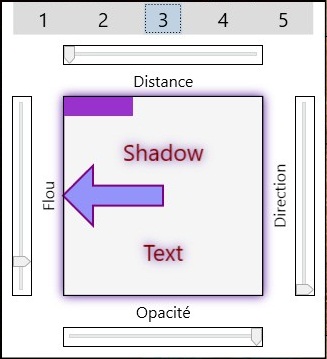
In short, you can create themes that respect the visual identity of your cafe or restaurant and if you can't do it you can download free themes here
Guide: How to choose a touch screen
You can control almost everything, from the thickness of the frames, to the colors of the texts, through the shadows and the patterns, to the background images, to the typography of the characters, their sizes, their colors...etc
The software comes with 250 patterns, you can control almost everything!
You can change the icons choose the ones that look like you, apply a color to the icons or a color mask
You can create up to 5 drop shadows using a built-in editor and apply them to interface elements:
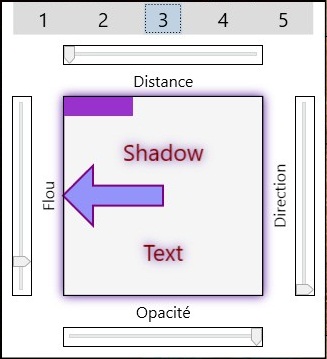
In short, you can create themes that respect the visual identity of your cafe or restaurant and if you can't do it you can download free themes here
Guide: How to choose a touch screen
Your customers will be delighted to see your restaurant menu on a touch screen
Our solution does this beautifully!
1 Software + 1 Mini PC
Selling price : 340€ Net!!
Selling price : 340€ Net!!
Attention : We do not provide screens. You must obtain a touch screen commercially from 169€95
Our software works initially without a license, Your user license will be sent to you 25 days later
Our software works initially without a license, Your user license will be sent to you 25 days later